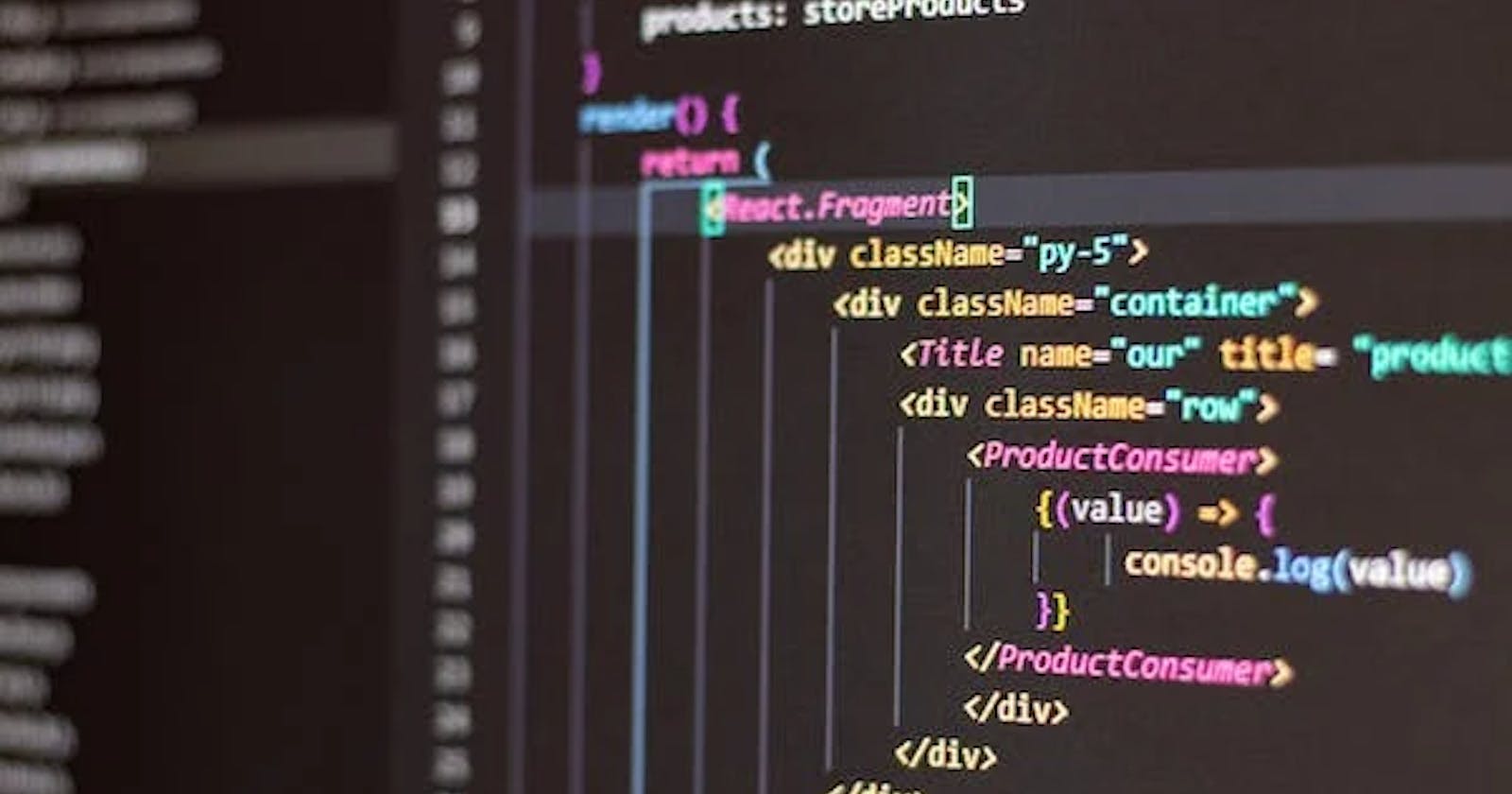My First Blog
Hello friends ,today I am starting to write Blogs , I am new in this field , As I am learning new technology which is a course from iNeuron named Full Stack JavaScript Bootcamp by Hitesh Choudhry. So what I want, is to write the things which I will learn in this course. we all know that what is web , Internet and Web Pages. we all are living in a world of Websites and Application. But today, I learned some depth knowledge of it which I thought I should share with you all. Lets start my first blog which is about the web and some basic tags of HTML
Introduction to WEB Technology
So our question is, what is web?? its the most basic thing in learning about the web technology.
WEB:
In simple words, Web is the connection between client and server through the wire or wireless medium. The web client make request to the server and then the server receive the request and find the resources and sends the required information to the client. If, I would explain in more simpler language A person or client search something on browser and we get our information. Its all done because of web and the medium is Browser. Some of the browsers are chrome, Firefox, Internet Explorer, Opera etc. which is run by the Internet is called client. The page on which we get our information is called Web Page. A webpage is hypertext document on the WWW(world wide web). A web page is delivered by the Server to the client on browser, these web pages are made up of HTML language i.e. Hyper text markup language. when the multiple web pages served together this is called Website.
Server:
A web server is a software and hardware that uses http(Hypertext Transfer Protocol) and some other protocols to respond to client request which is made on the browser , the main job of server is display the information by processing and delivering to the webpages. This server works on different protocols to do the task ,this protocols included http, smtp and ftp which is used for email, file transfer and storage. Web server is connected to the Internet and allow the data to be exchanged with the other connected devices. All the system which is hosting websites must have web server software.
The main job of a web server is to display the website content. when anyone request for a website by adding URL or web address on a web browser (like chrome or firebox) address bar like www.hashnode.com the browser sends a request to the Internet for viewing the corresponding web page for that address. A Domain Name Server(DNS) convert this URL to an IP address which in turn points to a Web Server. The Web Server is requested to present the content websites to the user's browser. All the websites on the Internet have a unique IP address which is used to communicate between different servers across the Internet. There are so many servers which handles websites Let's learn about few of them.
Apache HTTP Server : is a free and open source web server that delivers wev content through the internet. It is commonly referred to as Apache and after development , it quicly became the most popular HTTP client on the web.Some high profile companies using Apache include Cisco, IBM, Salesforce, General Electric, Linkedin, Facebook etc.
In this, MySql is the database that stores all your information in an easily queried format. PHP is the programming language that works with apache to help create dynamic web content.
Live Server: is a little development server with live reload capability. Use it for hacking HTML/ CSS/JavaScript files, but not for deploying the final site.
There are two reasons to use Live server
- AJAX request don't work with the
file://protocol due to security restrictions, i.e. you need a server if your site fetches content through JavaScript. - Having the page reload automatically after changes to files can accelerate development.
Visual Code Live Server:Its a most popular code editors out there. its free, it has a clean interface, and it has countless extentions which make progrmming easier and more fun , one of the very useful extentions of all is Live Server, Yes you read it right, when I started learning HTML , I got to know about it, it is very useful and time saving extention which refresh the browser page automatically. Everyone should use this server because, if we wouldn't use this, we have to refresh the page so many time, whenever we do some changes in our code. So Live Server saves our time by refreshing it automatically. Method of Installing it in Visual Code:- Install the Visual Code Studio.
- After you installed it, You will see welcome screen.
- On the left side , you should see a couple of icons. One of them , blow all the icons is extension button.
- Once you click on it a search bar will appear. Just type it "live server".
- You will see so many options, so you chose whichever works on your system.
- Click on the install button and it will install the extension.
So, we have well known about the web, web pages, Internet , browser and websites but we have not read about HTML. Let's learn about it
HTML and it's basic tags:
HTML stands for Hyper text markup language, As the name suggest it is a Markup Language which means it's a language that consist of easily understood keywords, names or tags which help to create the structured or meaning of webpage. This language is the basic building block of any webpage.
we know that any web page or website consists of different information having headings, paragraph, images, link etc. This is done by HTML language which consists lots of tags or elements that include attributes.
for example: <h1>Hello, This is the first heading of HTML</h1>
The HTML tags consist of two tags i.e. opening tag and closing tag <h1> is a opening tag here and</h1> is a closing tag here and Hello this is the first heading is the content of the tag.
If we see, here <h1>Hello, This is the first heading of HTML</h1> contains opening , closing and content which means its called the elements of HTML. Let's learn about some basic tags of HTML.
Know about HTML Tags:
- Each tag has different property which can be used according to work.
- These tags must be enclosed with the < and >.
If you used open tag you must use a close tag , for example
<tag> content </tag>.Some basic tags of HTML are:
<p> This is a paragraph tag </p>
<h2> This is a heading2 tag </h2>
<img src=" " alt="This is a image tag ">
<a href="">This is a link tag</a>
<div> This is a div tag </div>
<br> (This is a break line tag which don't need closing tag)
<hr> (This is a horizontal rule tag which is used to put line across the webpage)