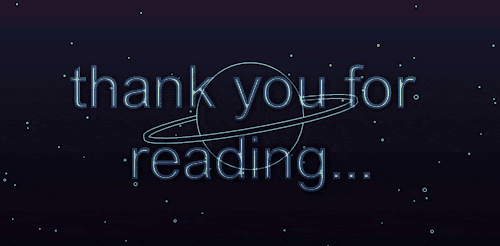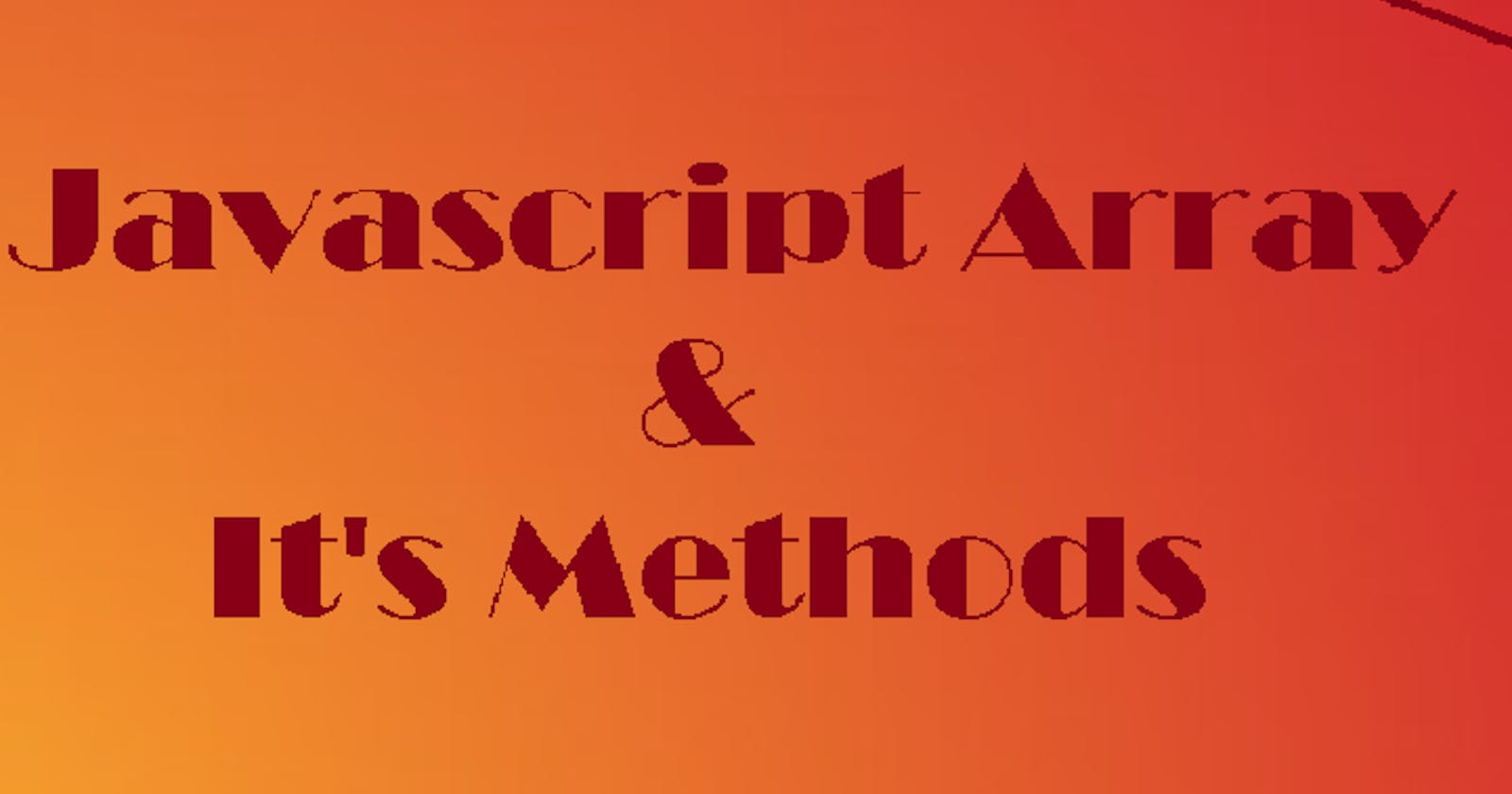JavaScript Array and It's Methods.
All About Array and it's Methods in JavaScript.
Table of contents
- Array:
- Array Methods:
- Add/remove items
- Push and Pop Method:
- Output:
- Shift and Unshift Method:
- Output:
- length, reverse() & sort() Methods:
- Output:
- Slice & Splice Methods:
- Output:
- fill(), join() & concat() Methods:
- Output:
- toString() , Array of() & isArray() Methods:
- Output:
- indexOf() & lastIndexOf Methods:
- Output:
- findIndex() & find() Methods:
- Output:
- includes(), map() , keys() & values() Method:
- Output:
- for-of ,forEach(), every &some() Method:
- Output:
- Array filter(),entries() &constructor Method:
- Output:
- copyWithin(),toLocaleString() Method:
- Output:
- Array flatMap(), reduceRight() & reduce() Method:
- Output:
- Thankyou for reading this blog
- Reference of this Blog Content:

Array:
An array is a special variable, which can hold more than one value If you have a list of items (a list of car names, for example), storing the cars in single variables could look like this:
let car1 = "Saab";
let car2 = "Volvo";
let car3 = "BMW";
However, what if you want to loop through the cars and find a specific one? And what if you had not 3 cars, but 300?
The solution is an array!
An array can hold many values under a single name, and you can access the values by referring to an index numbers.
//Array in js
let arr = ['rak', 'anis', 'raj', 'sami', 'adil', 'anam'];
console.log(arr);
//Array can be defined like this too!---it's by using Javascript keyword new.
const cars = new Array("Saab", "Volvo", "BMW");
Array Methods:
Arrays provide a lot of methods. To make things easier, in this chapter they are split into groups. In JavaScript, Array is a built-in global object that allows you to store multiple elements at once.
Array methods are functions built-in to JavaScript that we can apply to our arrays — Each method has a unique function that performs a change or calculation to our array and saves us from writing common functions from scratch.
Add/remove items
These are used to add or delete the array item.
arr.push(...items)– adds items to the end,arr.pop()– extracts an item from the end,arr.shift()– extracts an item from the beginning,arr.unshift(...items)– adds items to the beginning.
Push and Pop Method:
JavaScript Array pop(): Removes and returns the last array element
JavaScript Array push() :Adds elements to end of array & returns its length
//Array in js
let arr = ['rak', 'anis', 'raj', 'sami', 'adil', 'anam'];
//printing the whole array
console.log(arr);
//push array---it add the value in array at last
arr.push('anas' , 'rahat');
console.log(arr);
// //pop array ----it deletes the last value of array
arr.pop();
console.log(arr);
Output:
//output of printing array.
[ 'rak', 'anis', 'raj', 'sami', 'adil', 'anam' ]
//push array---it add the value in array at last
[
'rak', 'anis',
'raj', 'sami',
'adil', 'anam',
'anas', 'rahat'
]
//pop array ----it deletes the last value of array
[
'rak', 'anis',
'raj', 'sami',
'adil', 'anam',
'anas'
]
Shift and Unshift Method:
JavaScript Array shift() : Removes and returns the first array element
JavaScript Array unshift(): Adds elements to start of array and returns length
//shift in array it delete the first element in array
let Arraynew=['amir','shobi','8', 'sumit', 'simmi', 'jimmy'];
Arraynew.shift();
console.log(Arraynew);
//unshift in array ----add new element at the starting of array
Arraynew.unshift("rakii");
console.log(Arraynew);
Output:
//shift
[ 'shobi', '8', 'sumit', 'simmi', 'jimmy' ]
//unshift
[ 'rakii', 'shobi', '8', 'sumit', 'simmi', 'jimmy' ]

length, reverse() & sort() Methods:
JavaScript Array length : Returns the number of elements in an array
JavaScript Array reverse() : Returns the array in reverse order
JavaScript Array sort() : Sorts the elements of an array in specific order
//Array in js
let arr = ['rak', 'anis', 'raj', 'sami', 'adil', 'anam'];
//printing the whole array
console.log(arr);
//string at index 2
console.log(arr[2]);
//lenght of array
console.log(arr.length);
//reverse array
console.log(arr.reverse());
// sort array
console.log(arr.sort());
Output:
//printing the whole array
[ 'rak', 'anis', 'raj', 'sami', 'adil', 'anam' ]
//string at index 2
raj
//lenght of array
6
//reverse array
[ 'anam', 'adil', 'sami', 'raj', 'anis', 'rak' ]
// sort array
[ 'adil', 'anam', 'anis', 'raj', 'rak', 'sami' ]
Slice & Splice Methods:
JavaScript Array slice(): Returns a shallow copy of a portion of an array
JavaScript Array splice(): Returns an array by changing its elements in place
//Array in js
let arr = ['rak', 'anis', 'raj', 'sami', 'adil', 'anam'];
//slice in array _(start, end)-end index will not shown in output
let newarr= arr.slice(2,4);
console.log(newarr);
//splice __(start, no of index) ---start index and no--how many elements will get delted
let newarr1= arr.splice(3,4);
console.log(newarr1);
console.log(arr);
// start with index1 --change the value of index 1 with 18.
let newarr2= arr.splice(1,1, 18);
console.log(arr);
Output:
//Array in js
[ 'rak', 'anis', 'raj', 'sami', 'adil', 'anam' ]
//slice in array _(start, end)-end index will not shown in output
[ 'raj', 'sami' ]
//splice __(start, no of index) ---start index and no--how many elements will get delted
[ 'sami', 'adil', 'anam' ]
['rak', 'anis', 'raj' ]
// start with index1 --change the value of index 1 with 18.
[ 'rak', 18, 'raj' ]
fill(), join() & concat() Methods:
JavaScript Array fill(): Returns array by filling elements with given value
Javascript Array join() : Concatenates the array elements to a string
JavaScript Array concat(): Returns array by merging given value and/or arrays
//Other methods would be applied in new array;
let arraynew=['amir','shobi','ankit', 'sumit', 'simmi', 'jimmy'];
console.log(arraynew);
//fill in array --value, start index, end index but..end index will be exlusive
arraynew.fill("mahi", 2 , 3);
console.log(arraynew);
//array concat it's add the two or more array in one
arr1new= ['1','2','3','4'];
arr2new=['5','6', '7','8'];
arr3new= arr1new.concat(arr2new);
console.log(arr3new);
//array join-this join the elments of array with the given value
arr4new= arr3new.join(" ")
console.log(arr4new);
Output:
[ 'amir', 'shobi', 'ankit', 'sumit', 'simmi', 'jimmy' ]
//fill in array --value, start index, end index but..end index will be exlusive
[ 'amir', 'shobi', 'mahi', 'sumit', 'simmi', 'jimmy' ]
//array concat it's add the two or more array in one
[
'1', '2', '3',
'4', '5', '6',
'7', '8'
]
//array join-this join the elments of array with the given value
1 2 3 4 5 6 7 8
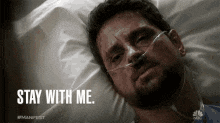
toString() , Array of() & isArray() Methods:
Javascript Array toString(): Returns the string representation of an array
Javascript Array isArray(): Checks if the given value is a JavaScript Array
JavaScript Array of() Method :Creates a new Array instance from given arguments
Javascript Array.from() : The from() method creates a new array from any array-like or iterable object.
// toString in array
stringarray = ['mahi',8,'rani',10];
stringarray1= stringarray.toString();
console.log(stringarray);
console.log(stringarray1);
//isArray of array
let numarray=[ 1,8,7,8,6,4]
console.log(Array.isArray(numarray));
//Arrayof Method in array
// creating an array named alphabets with elements A,B,C
let alphabets = Array.of("A", "B", "C");
// display contents of alphabet'
console.log(alphabets);
//Array.from() in array
let newArray = Array.from("abc"); // creating a new array from string
console.log(newArray);
Output:
//array original
[ 'mahi', 8, 'rani', 10 ]
// toString in array
mahi,8,rani,10
//isArray of array
true
//Array.of in array
[ 'A', 'B', 'C' ]
//Array.from in array
[ 'a', 'b', 'c' ] // Output:
indexOf() & lastIndexOf Methods:
JavaScript Array indexOf() : Returns the first index of occurrence of element
JavaScript Array lastIndexOf() : Returns the last index of occurrence of an element
let Arraynew=['amir','shobi','8', 'rakii', 'simmi', 'jimmy'];
console.log(Arraynew);
//indexOf array--specify the value of first-index of elements
let index= Arraynew.indexOf('shobi');
console.log(index);
//lastindexOf of array---give the index of last same elements
let index1= Arraynew.lastIndexOf("rakii");
console.log(index1);
Output:
//array list
[ 'amir', 'shobi', '8', 'rakii', 'simmi', 'jimmy' ]
//indexOf array--specify the value of first-index of elements
1
//lastindexOf of array---give the index of last same elements
3
findIndex() & find() Methods:
JavaScript Array findIndex(): Returns index of element that satisfies condition
JavaScript Array find() : Returns first element that satisfies a condition
let Arraynew=['amir','shobi','8', 'sumit', 'simmi', 'jimmy'];
console.log(Arraynew);
//findIndex of array---return the index of first array elemts
function isEven(elements){
return elements%2==0;
}
findindex= Arraynew.findIndex(isEven);
console.log(findindex);
//find of array----find the element which satisfy the condition
let numarray=[ 1,8,7,8,6,4]
function isEven1(elements){
return elements%2==0;
}
let findarr= numarray.find(isEven1);
console.log('first even no in array' , findarr);
Output:
[ 'amir', 'shobi', '8', 'sumit', 'simmi', 'jimmy' ]
//findIndex of array---return the index of first array element that satisfies the condition
2
//find of array----find the element which satisfy the condition
first even no in array 8

includes(), map() , keys() & values() Method:
JavaScript Array includes() : Checks if a value exists in an array
JavaScript Array map() : Returns array by mapping elements using given function
JavaScript Array keys(): Returns an iterator containing keys of array items
JavaScript Array values(): The values() method returns a new Array Iterator object that contains the values for each index in the array.
let numarray=[ 1,8,7,8,6,4]
console.log(numarray);
//includes in array-----this checks that this method is include or not.
if(numarray.includes(7)){
console.log('yes');
}
else{
console.log('no');
}
//keys in array
let numarr1= numarray.keys();
for (let key of numarr1){
console.log(key);
}
//values in array
let languages = ["JavaScript", "Java", "C++"];
let iteratorObject = languages.values();
// looping through iterator
for (let value of iteratorObject) {
console.log(value);
}
//map in array
let numarray1=[ 1,64,9,16,25,4]
console.log(numarray1.map(Math.sqrt));
Output:
//output of array
[ 1, 8, 7, 8, 6, 4 ]
//includes in array-----this checks that this method is include or not.
yes
//keys in array
0
1
2
3
4
5
//values in array
JavaScript
Java
C++
//map in array
[ 1, 8, 3, 4, 5, 2 ]
for-of ,forEach(), every &some() Method:
Javascript Array for-of loop() :This is a loop of Array , which makes the work easy.
Javascript Array forEach() : Executes the given function on array elements
Javascript Array some(): Tests if any element passes given test function
Javascript Array every() :The JavaScript Array every() method checks if all the array elements pass the given test function.
//for of in array...
let names= ['mahi' , 'tayyaba', 'falak', 'raki'];
let uppercase= [];
for (const value of names){
uppercase.push(value.toUpperCase());
}
console.log(uppercase);
//for each
function square(num){
console.log(num * num) ;
}
let numarray1=[ 1,64,9,16,25,4]
console.log(numarray1.forEach(square));
//The some() method tests whether any of the array elements pass the given test function.
function isodd(num1){
return num1 % 2==1;
}
console.log(numarray1.some(isodd));
//every in array
function checkAdult(age) {
return age >= 18;
}
const ageArray = [34, 23, 20, 26, 12];
let check = ageArray.every(checkAdult); // false
if (!check) {
console.log("All members must be at least 18 years of age.")
}
// using arrow function
let check1 = ageArray.every(age => age >= 18); // false
console.log(check1);
Output:
//for of in array...
[ 'MAHI', 'TAYYABA', 'FALAK', 'RAKI' ]
//for each
1
4096
81
256
625
16
//The some() method tests whether any of the array elements pass the given test function.
true
//every output
All members must be at least 18 years of age.
false
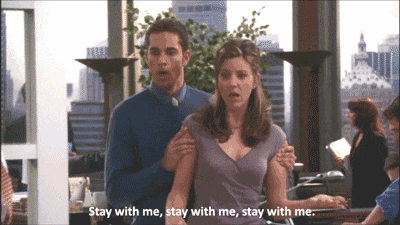
Array filter(),entries() &constructor Method:
Javascript Array filter():Returns array by filtering elements on given test
Javascript Array entries() :Returns iterator containing key/value pair array
Javascript Array constructor :Returns the constructor function for the array
//filter method in array
let numbers = [1, 2, 3, 4, 5, 6, 7, 8, 9, 10];
// function to check even numbers
function checkEven(number) {
if (number % 2 == 0)
return true;
else
return false;
}
// create a new array by filter even numbers from the numbers array
let evenNumbers = numbers.filter(checkEven);
console.log(evenNumbers);
//entries method in array
let newaarray= ["raki", "sani", "rashi"]; //array
let iterator= newaarray.entries(); //entries in array
for (let entry of iterator){ //iterating for each item
console.log(entry);
}
//Constructor in array
let array = [1, 2, 3, 4, 5];
let constructor = array.constructor;
console.log(constructor)
Output:
//filter method output
[ 2, 4, 6, 8, 10 ]
//entry method output
[ 0, 'raki' ]
[ 1, 'sani' ]
[ 2, 'rashi' ]
//constructor method output
[Function: Array]
copyWithin(),toLocaleString() Method:
Javascript Array copyWithin() : Copies and overwrites elements within the array
Javascript Array toLocaleString() :The toLocaleString() method returns a string representing the elements of the array in a particular locale.
JavaScript Array flat():Flattens the nested array to given depth
//copyWithin Method in Array
let newaarray= ["raki", "sani", "rashi", "mahir"]; //array
newaarray.copyWithin(1,3); //copy index 1 with the index 3
console.log(newaarray)
//tolocaleString
let arr=["naitik", 5];
let newa= arr.toLocaleString();
console.log(newa);
// 3 nested arrays
let numbers = [1, 2, [3, 4, [5, 6, [7, 8, [9,56]]]]];
// reducing nesting by flattening the array to depth 2
let flattenArray = numbers.flat(2);
// new flatten array
console.log(flattenArray);
Output:
//output of copyWithin methid
[ 'raki', 'mahir', 'rashi', 'mahir' ]
//output of toLocaleString method
naitik,5
//output of flat method
[ 1, 2, 3, 4, 5, 6, [ 7, 8, [ 9, 56 ] ] ]
Array flatMap(), reduceRight() & reduce() Method:
JavaScript Array flatMap():Returns new array by mapping and flattening array
Javascript Array reduceRight() :Reduces array to single value from right to left
Javascript Array reduce():Reduces array to single value from left to right
//flatmap method
// defining an array
let numbers1 = [1, 2, 3, 4, 5];
// each element of the array is squared and later flattened
const resultingArray = numbers1.flatMap((x) => [x ** 2]);
console.log(resultingArray);
//reduce method
let array1= ["Rakhshanda ", "is ", "a ", "student "];
function reducer(accumulator, currentValue){
return accumulator+currentValue;
}
let result= array1.reduce(reducer);
console.log(result);
//Rightreduce method
let array2= ["me ", "see ", "can ", "you "];
function Rightreduce(accumulator, currentValue){
return accumulator+currentValue;
}
let opp= array2.reduceRight(Rightreduce);
console.log(opp);
Output:
// output of flatmap method
[ 1, 4, 9, 16, 25 ]
// output of reduce method
Rakhshanda is a student
// output of reduceRight method
you can see me
Thankyou for reading this blog
Reference of this Blog Content: